
At Mtech Access we create bespoke digital value communication tools to support our Pharma and Medtech clients’ market access and customer engagement strategies. Here we answer some of the questions we’ve been asked by our clients when demonstrating our tools and discussing their needs.
Our localisable digital tools include budget impact models and other financial calculators, and value proposition presentations. Please visit our demo centre to see an example.
Do you have a question about our digital value communication tools? We’re here to answer it. If you don’t see your question below, send an email to info@mtechaccess.co.uk.
FAQs on our Digital Value Communication Tools
Can your Digital Value Communication tools be used on the iPad, on laptops, and on the web? And which operating systems can they work on?
Yes, we can design your tool to meet your platform and operating system requirements. Our digital tools are developed in HTML5 so the code base is cross-compatible with multiple platforms, including iPad, Windows and online. Once a tool is developed for one system, all that is typically required to adapt it for another system are tweaks to certain functionalities, such as saving scenarios or the format of summary reports (which may need to be converted from being in the body of the email to a PDF attachment, or vice versa).
Can your Digital Value Communication tools be integrated with a CRM (Customer Relationship Management) system?
Yes. Many of our digital tools are integrated with Veeva CRM and we are a Veeva CRM/CLM certified and full-service partner. We are also able to integrate our tools with other CRM systems, such as Pathfinder, One App and Agnitio.
Can your Digital Value Communication tools be used offline?
Yes. We appreciate that field teams won’t always have access to Wi-Fi or a strong mobile internet connection, so the tools we develop for use on the iPad (either as apps or integrated with a CRM system) or on a laptop run offline. Dynamic email summary reports will need internet to send but, if the report is generated while offline, it will automatically send once the device is online.
If a Digital Value Communication tool is deployed online, who would host the solution?
Your company can host the tool, or we can host using Amazon Web Services.
Who develops the budget impact models and value propositions for your digital value communication tools?
We can. Our in-house health economics, market access and medical writing teams can manage all aspects of content development, including assessing the evidence, developing and creating the value proposition, determining the financial value of the product and building a user-friendly localisable model. These teams then work closely with our designers and developers to create the final digital tool.
We can also adapt your existing materials. We can simply convert your PowerPoint and Excel materials into digital tools; or, with more extensive reworking, our value communication experts can optimise your value story and model for presentation in a digital format.
Do you outsource design or development?
No. We have a team of in-house designers and developers so have no need to outsource any part of the tool development process.
Do you test / validate the tools with payers?
Yes. We have a broad network of payers, clinicians and other healthcare stakeholders with whom we test and validate our tools at each stage of the project, from initial scoping through to development of the final tool. In the UK, for example, this network includes over 90 contracted Associates working in the NHS, who work with us directly on projects.
We aim to ensure that every aspect of your tool, from messaging to data to design, will resonate with decision makers. Validation with payers could take the form of a strategy huddle, 1-to-1 interviews, or an advisory board / focus group.
What population structures can be supported and where do the data come from?
We can support any population structure, depending on the needs of the tool. In the UK, for example, this might include Integrated Care Systems (ICS), Clinical Commissioning Groups (CCGs), Primary Care Networks (PCNs), providers, health boards and/or GP practices.
The population structure and data for population sizes can come from public sources or from our clients’ own datasets. We can also include population-level datasets where available, for example, prescribing, hospitalisations and disease management performance measures.
Within our digital tools, we typically use a population selection interface that allows easy searching via a text box and enables multiple populations to be clustered.

Can tools be developed for multiple markets?
Yes. We often develop a tool for a base case market (usually the UK), then adapt it for other markets once signed off. Such adaptations typically include language, default data and references, and small adjustments to content on screens. We can also make more fundamental adaptations if required to meet the needs of other markets. We work with local affiliates for translations and to provide data and references, as we find this an accurate and efficient approach.
Can a report from the tool be attached to an email?
Yes. We include automated summary reports as standard with our value communication tools. These are generated as the body of an email (for example, a Veeva Approved Email), as a PDF attachment to an email or as a print-friendly downloadable report when online. The report can include dynamic text, tables and graphics that reflect the data inputs and outputs of scenarios created with the tool during presentations. In this way, the report serves as a record of the conversation with the customer and can be used as the basis of a personalised follow-up email.
Can the tools save scenarios?
Yes, our tools allow the saving of scenarios. Where scenarios are saved will depend on the nature of the tool and how it is integrated with your CRM / deployment platform. For example, if your tool is a native iPad app, scenarios will be stored locally on the iPad. However, if the tool is integrated with Veeva CRM, scenarios will be saved locally on the device and then synced with the central Veeva system.
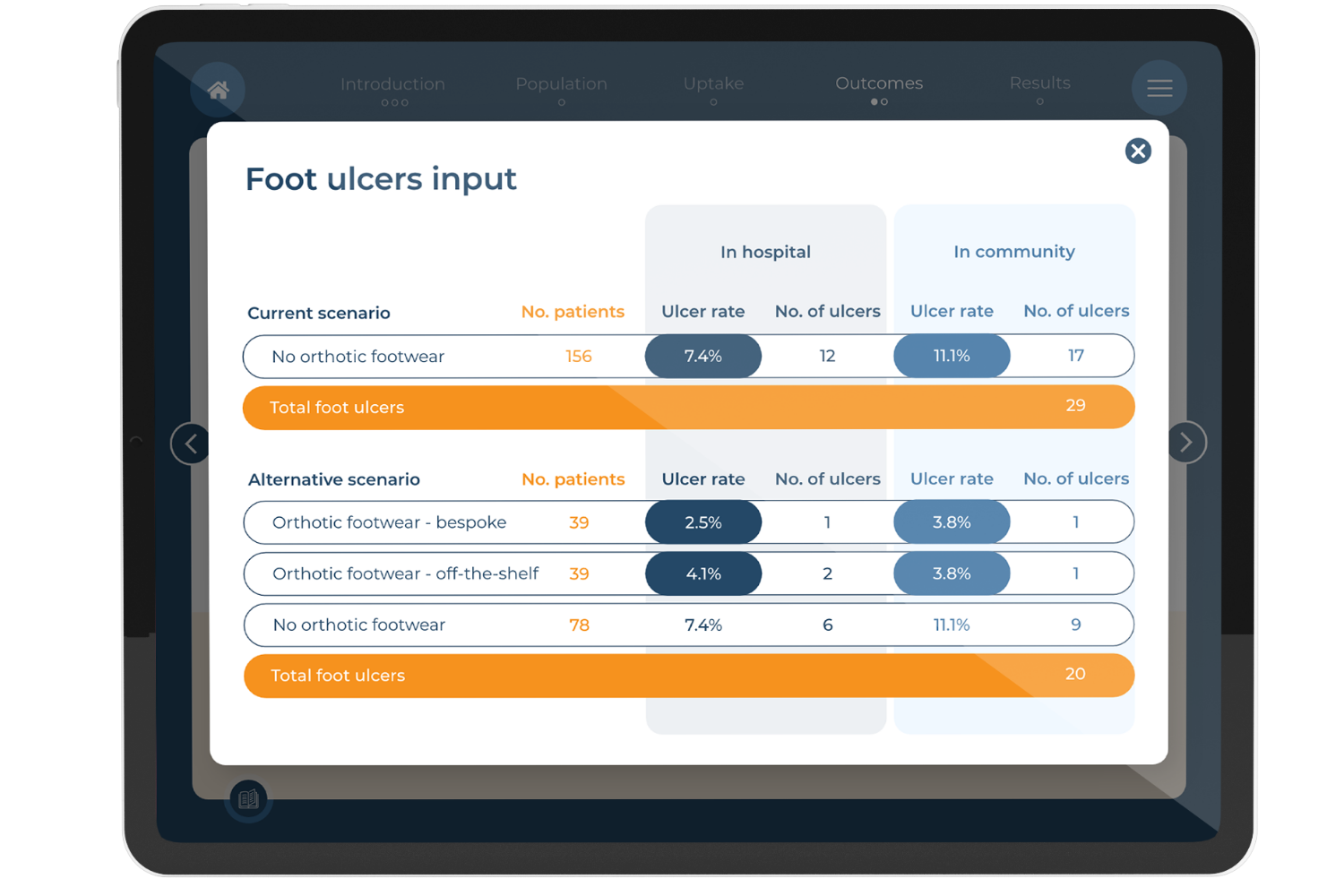
Do the tools support usage tracking?
We do not develop usage tracking as standard. Instead, we (strongly!) recommend that tools are integrated with your CRM system so that usage can be logged against accounts and feed into your CLM (Closed Loop Marketing). Our expert developers will work with you to ensure usage tracking is set up correctly and to help you interpret the data and identify where and how the tool can be improved and kept up-to-date.
Can we update the data in the tool ourselves?
Yes, if required. We can develop bespoke solutions for client-led data updates where this is likely to happen frequently (e.g. prescribing data being updated monthly). In most situations, however, data updates are needed no more frequently than every 6 to 12 months, so ad hoc updates carried out by us are the most cost-effective solution.
Can you support Veeva Vault PromoMats approvals?
Yes. We can undertake material upload and reference linking and have a lot of experience managing and supporting the review and certification process, including of interactive, data-driven materials.
Do you provide training and roll-out support?
Yes. We provide end-user training to ensure your field-based teams make the most of the tool. Training can be delivered in-person or remotely and includes a detailed presentation of the tool, demonstrating how to navigate it and communicate the value story, edit default data, and display key information and references. We then run interactive exercises, scenarios and role play so users can practice using the tool with different audiences. Training can also include objection handling and best practice workshops. We can include one of our NHS Associates in the training day to provide a customer’s perspective.
Will you provide a briefing / user guide?
Yes, we provide a detailed screen-by-screen user guide, explaining the functionality and purpose of each screen, along with how it should be presented to customers. Briefing guides are provided as PDFs.
If you have a question or are looking to discuss your next digital value communication tool with our team, drop us an email on info@mtechaccess.co.uk.


